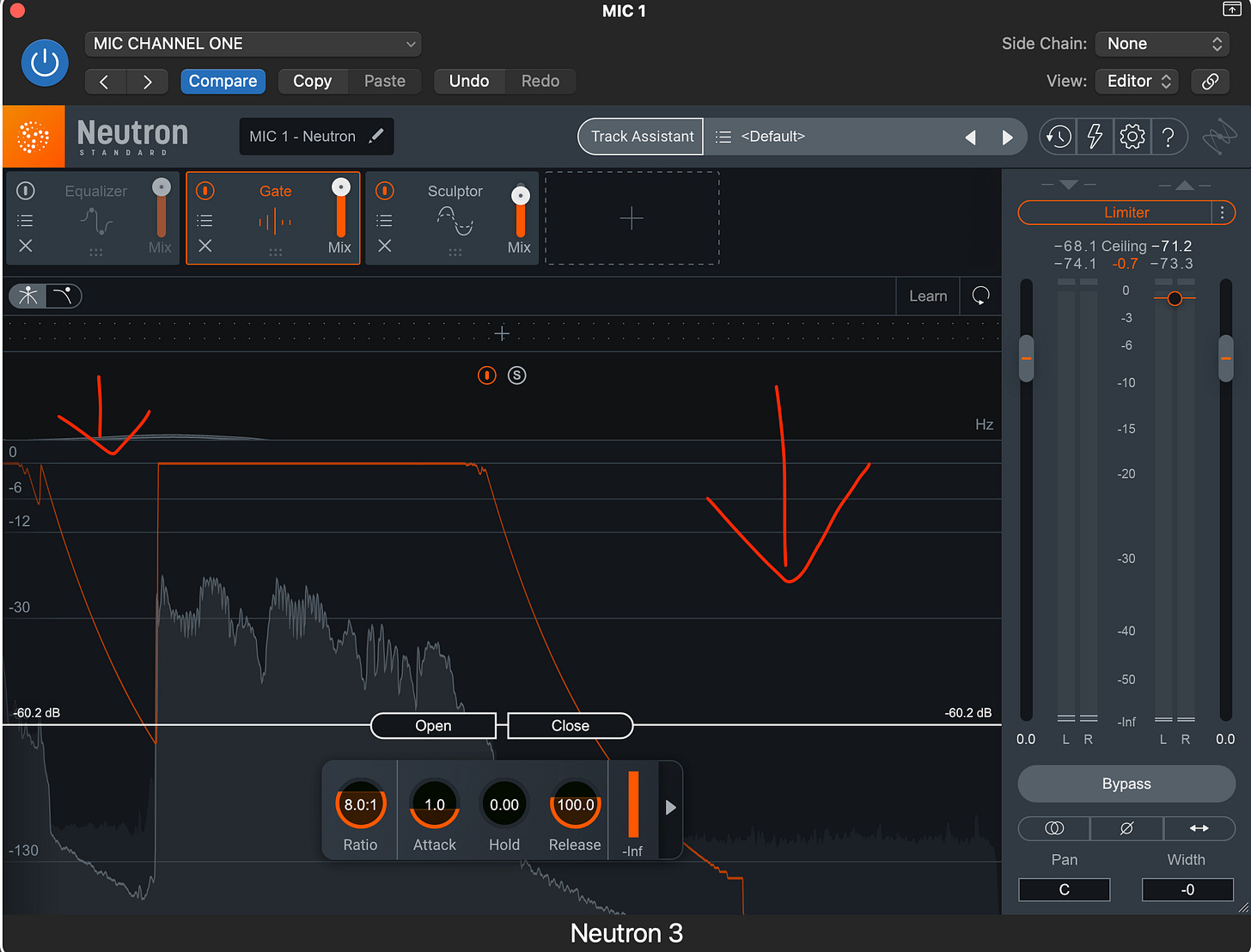In the ever-evolving world of audio production, capturing clean, high-quality sound is paramount. Noise gating, a technique often overlooked by novice producers, plays a critical role in achieving this goal. Let’s explore what noise gating is, when to use it, the benefits it offers, and the best plugins available to optimize your audio recordings.
What Is Noise Gating?
Noise gating is a dynamic processing tool used to control the volume of an audio signal by reducing or muting sounds below a certain threshold. It acts like an automated gatekeeper: when the input signal falls below a specified level, the gate "closes," cutting off unwanted background noise such as room ambiance, computer hum, or mic bleed. When the sound rises above the threshold, the gate "opens" to let the desired audio through.
Best Case Uses for Noise Gating
1. Vocal Recordings in Podcasting: Noise gating eliminates subtle background noises that may be picked up during vocal recordings, such as chair creaks, breath sounds, or distant room noise.
2. Instrument Isolation: When recording drums, noise gates are commonly applied to toms and snares to reduce bleed from cymbals or other drums.
3. Live Sound Engineering: In live environments, noise gating helps minimize stage noise from multiple microphones and amplifiers.
4. Gaming and Streaming: Noise gates ensure clear voice transmission by cutting out keyboard clicks, fan noise, or other distractions.
Benefits of Using a Noise Gate
Cleaner Audio: By removing extraneous sounds, noise gating enhances the overall clarity and professionalism of your recordings.
Reduced Post-Production Time: Automating noise removal with a gate can save hours of manual editing.
Improved Listener Experience: Reducing distractions in audio content provides a more immersive and enjoyable experience for listeners.
Best Plugins for Noise Gating
1. FabFilter Pro-G: Known for its intuitive interface and precision, Pro-G offers flexible controls for both simple and complex gating tasks.
2. Waves NS1 Noise Suppressor: While technically a noise suppressor, NS1 combines noise gating and reduction in one tool, making it a favorite for podcast and vocal editing.
3. SSL Native X-Gate: Designed for fast and transparent gating, X-Gate provides comprehensive controls and SSL’s renowned sound quality.
4. iZotope RX Voice De-Noise: Part of iZotope's RX suite, this tool is excellent for removing steady-state noise from voice recordings.
5. Logic Pro X Stock Noise Gate: A reliable and customizable gate that comes built into Logic Pro X, perfect for budget-conscious producers.
Practical Tips for Using a Noise Gate
Set the Threshold Carefully: Avoid setting the gate threshold too high, as it may cut off desirable sound tails or softer parts of the performance.
Adjust Attack and Release Times: Tailor these settings to ensure smooth transitions without abrupt cuts or unnatural fades.
Use Sidechaining: Some gates offer sidechain inputs, allowing you to trigger the gate with a different signal, a useful trick for advanced mixing.
Conclusion
Noise gating is a fundamental tool that can drastically improve audio quality when used correctly. Whether you’re producing podcasts, recording music, or managing live sound, integrating noise gating into your workflow leads to cleaner, more professional results. With plugins ranging from free options to premium powerhouses, there’s a solution for every need and budget. By mastering noise gating, you’ll unlock the silence needed to make your sound shine.
Feel free to inbox with any questions